Longest Tunnel
A downloadable tunnel
Game version: 1.21.4
Mods required: Biomes O' Plenty (Fabric)
The Longest Tunnel: A Marvel of Minecraft Engineering
Step into an extraordinary Minecraft experience like no other with The Longest Tunnel, a remarkable creation stretching over 80,000 blocks through a variety of landscapes. This ambitious project takes you on a journey through countless biomes, intricate caves, and patches of gravel, illuminated by thoughtfully placed torches that light your way.
Using the power of mods such as Biomes O' Plenty, this world features a rich tapestry of unique environments, blending creativity with exploration. Whether you're a seasoned adventurer or a casual player, you'll marvel at the sheer scale and dedication poured into this tunnel's creation.
But that's not all – the Wurst Client has been harnessed to aid in making this engineering feat possible. It's a testament to the builder's ingenuity and mastery of tools to create a seamless experience. Along your journey, you'll pass by signs that guide and immerse you, pointing to landmarks like Emeralds and MineCountry – a reminder of the vibrant worlds that await on either side of this epic passage.
To embark on your adventure, simply turn around and enter the tunnel. From the very first step to the final torchlit block, you’ll witness a world that has been meticulously crafted to inspire awe. Prepare to immerse yourself in a project that demonstrates the boundless possibilities of Minecraft creativity.
So grab your gear, brace yourself for an unforgettable expedition, and dive into The Longest Tunnel, a monumental journey through the heart of Minecraft's most breathtaking biomes and caves.
| Status | Released |
| Category | Other |
| Author | PixelverseMaster |
| Genre | Survival |
| Tags | build, Creative, digging, Exploration, longest, Minecraft, project, tunnel, underground |
Download
Install instructions
1. Download the .zip File
- Open the Download Link:
- Click on the link provided to access the Google Drive page where the world is hosted.
- Download the File:
- On the Google Drive page, locate the
.zipfile for the Longest Tunnel world. - Right-click on the file and select Download (or click the Download icon at the top-right corner).
- On the Google Drive page, locate the
- Save the File:
- Choose a location on your computer to save the
.zipfile (e.g., Desktop or Downloads folder).
- Choose a location on your computer to save the
2. Extract the .zip File
- Locate the Downloaded File:
- Navigate to the location where you saved the
.zipfile.
- Navigate to the location where you saved the
- Extract the Contents:
- Right-click on the
.zipfile and select Extract All (Windows) or Unzip (Mac). - Choose a folder where the extracted files will be stored.
- Right-click on the
- Verify the Extracted Folder:
- Open the extracted folder and ensure it contains files such as
level.datand aregionfolder. This confirms it’s a valid Minecraft world.
- Open the extracted folder and ensure it contains files such as
3. Install the World in Minecraft
For Java Edition:
- Open Minecraft Saves Directory:
- Press
Win + Ron your keyboard, type%appdata%\.minecraft\saves, and press Enter. - Alternatively, navigate to
C:\Users\<YourUsername>\AppData\Roaming\.minecraft\savesin File Explorer.
- Press
- Move the Extracted Folder:
- Drag the folder containing the world files (from the
.zip) into thesavesdirectory.
- Drag the folder containing the world files (from the
- Launch Minecraft:
- Open Minecraft Java Edition, go to Singleplayer, and find the Longest Tunnel world in the list.
Verify Installation
- Open Minecraft and check the Singleplayer or Worlds menu.
- Find and select Longest Tunnel.
- Load the world to ensure everything is working properly.
5. Troubleshooting
- World Not Appearing:
- Ensure the folder you placed contains files like
level.datand aregionfolder and is not nested inside another folder.
- Ensure the folder you placed contains files like
- Corrupted Download:
- If the world doesn’t load, re-download the
.zipfile from the Google Drive link and repeat the steps.
- If the world doesn’t load, re-download the
- Version Mismatch:
- Make sure your Minecraft version matches the version the world was created in - 1.21.4.
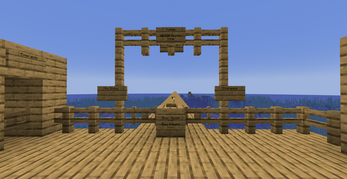
Leave a comment
Log in with itch.io to leave a comment.