MineCountry
A downloadable world
NOTICE: THE SINGLE-PLAYER VERSION OF MINECOUNTRY IS NO LONGER MAINTAINED. PLEASE GO TO THE SERVER VERSION INSTEAD.
⚠️ Important Notice for 1.21.2+ ⚠️
Running MineCountry on Minecraft versions 1.21.2 or higher will result in a significant number of chunk loading errors, which can severely impact the gameplay experience. To fully enjoy the world as intended, please ensure you're using version 1.21.1.
🚫Warning for 1.21.5 snapshots🚫
Trying to load MineCountry on 1.21.5 snapshots (25w02a+), will cause numerous "Not a string" errors and severe exceptions while loading chunks. These errors can cause the game to crash and even cause world corruption. If you try to load the world in 1.21.1 afterwards, all of the text on the signs will be corrupted.
MineCountry: A Minecraft World of Wonders
Welcome to MineCountry, a sprawling Minecraft world where creativity and community come together to form a vibrant land of adventure, innovation, and culture. With 31 meticulously crafted cities, each with its unique charm, MineCountry feels alive, offering something for every type of player.
Geography & Layout
MineCountry is a land of diverse biomes, ranging from snow-capped peaks and lush forests to arid deserts and tropical shores. A network of intricate highways, railroads, and rivers connects the 43 cities, encouraging exploration and trade. Some regions boast towering mountains, while others feature vast plains perfect for agriculture or urban development.
Notable Cities
- Greenfield – Designed by THEJESTR, Greenfield is a sprawling urban metropolis with realistic architecture, dense neighborhoods, and bustling commercial districts.
- Mattupolis – Created by mattuFIN, this city blends Scandinavian design with modern infrastructure, making it a beacon of innovation.
- Mine York City – A creation by JohnC234, this city captures the energy of a major metropolitan hub, complete with towering skyscrapers and a vibrant cultural scene.
- Broville – Built by Oldshoes, Broville is a charming, lore-rich city with a mix of medieval and modern influences, offering countless secrets to uncover.
- New Blockston – Constructed by the New Blockston Building Team, this city features diverse architecture, blending historical landmarks with cutting-edge urban designs.
- Amberlight City – Designed by NoodleCoffee, Amberlight City is a haven for modernist architecture enthusiasts, with sleek buildings and stunning waterfront views.
- Empirepolis – A project by rodgermourtagh2, Empirepolis is a sprawling, futuristic cityscape with advanced transit systems and an awe-inspiring skyline.
Features and Attractions
- Landmarks: Explore iconic structures like Empire Tower in Empirepolis, the Grand Harbor of Greenfield, or the Skybridge in Mattupolis.
- Cultural Hubs: Each city features museums, art galleries, and theaters, showcasing the best of Minecraft’s creative community.
- Economy: Markets in cities like Mine York City and Broville thrive, offering rare items and custom crafts.
- Adventure Zones: Uncover hidden dungeons, explore ancient ruins, and test your skills in parkour challenges around MineCountry’s expansive wilderness.
Community & Playstyles
MineCountry caters to all types of players:
- Builders: Find endless inspiration in the varied architecture and landscapes.
- Explorers: Uncover hidden treasures and rare biomes as you travel the interconnected cities.
- Survivors: Thrive in challenging environments, managing resources and fighting off mobs.
- Roleplayers: Immerse yourself in the vibrant culture and stories of the cities.
Sustainability & Growth
MineCountry is a living world, with updates introducing new districts, improved transportation, and events like city festivals and building competitions. Regular town meetings allow players to influence the future of their world.
Join the Adventure MineCountry is not just a Minecraft map; it’s a lifestyle. Whether you’re a seasoned builder or a curious explorer, there’s a place for you in this ever-expanding world. Which city will you explore first?
List of all 43 cities
All cities are connected by warps and are easily accessible from MineCity, which is where the spawn point is located. To find the warps, just walk ahead, and you will see a lot of black pillars with signs on them. Step on the pressure plates in front of the pillars to get teleported to the desired location. Warps for other cities can be found in warps.txt.
Changelog
Pre-Alpha (December 30 - January 1)
- Pre-Alpha 0.1: MineCity
- Pre-Alpha 0.2: Greenfield
- Pre-Alpha 0.3: Mattupolis
- Pre-Alpha 0.4: Mineopolis
- Pre-Alpha 0.5: Atlanburg City
- Pre-Alpha 0.6: Zeon City, Broville
- Pre-Alpha 0.7: Huntington City, Sayama City
- Pre-Alpha 0.8: Audia City, Oshode City
- Pre-Alpha 0.9: World of Worlds
Alpha (January 1)
- Alpha 1.0: Alma Bay
- Alpha 1.0 Reupload: Minedorf
- Alpha 1.1: Empirepolis, WZACity
- Alpha 1.2: Las Vegia City
- Alpha 1.3: Komodo Island
- Alpha 1.4: New Blockston
- Alpha 1.5: Brindleton, Newisle
Beta (January 1 - January 2)
- Beta 1.0: Tranton, Patriotville
- Beta 1.1: Bluetopia
- Beta 1.2: Mine York City
- Beta 1.3: UKS City, Amberlight City
- Beta 1.4: Nefrimact City
Release (January 2 - present)
- Pre-Release 1.0: Added Alleron City and Maikura City
- Release 1.0: MineCountry released to the public
- Release 1.1: Updated the map from 1.21 to 1.21.1
- Release 1.2: Updated Alma Bay and Zeon City
- Release 1.3: Added Grotiapolis
- Release 1.4: Added Adamslandia, Snow City, Los Santos, and King's Landing
Check out my other project, Desktop Goose Ultimate!
Install instructions
Step 1: Download the MineCountry World File
- Click on the download link for the MineCountry world file.
- You will be redirected to the Drive download page.
- Download the ZIP file containing the MineCountry world. The file will be named something like
MineCountry.zip.
Step 2: Extract the ZIP File
- Locate the ZIP file you just downloaded on your computer.
- Extract the contents:
- Windows: Right-click the ZIP file and select Extract All. Choose a location (e.g., Desktop or Documents) to extract the files.
- Mac: Double-click the ZIP file to automatically extract it.
- Once extracted, you will see a folder named MineCountry. This folder contains the world data needed to play.
Step 3: Install the World in Minecraft
- Open Minecraft on your computer.
- Find the Minecraft Saves Folder:
- Windows: Press
Win + R, type%appdata%, and press Enter. Then go to\.minecraft\saves\. - Mac: Open Finder, click on Go in the menu bar, then select Go to Folder. Type
~/Library/Application Support/minecraft/saves/.
- Windows: Press
- Move the World Folder:
- Copy the MineCountry folder (from Step 2).
- Paste it into your saves folder (inside
.minecraft\savesfor Windows, orsavesfor Mac).
Step 4: Play MineCountry
- Open Minecraft and click on Singleplayer.
- Locate the MineCountry World in your world list.
- Select the world and click Play to start your adventure in MineCountry!
Troubleshooting:
- If the world doesn't appear, ensure the folder was placed in the correct location under the saves folder.
- Make sure you are using the correct version of Minecraft that is compatible with the world - 1.21.1
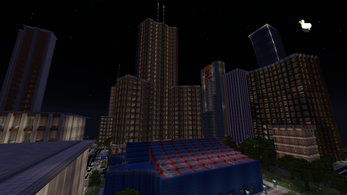
Leave a comment
Log in with itch.io to leave a comment.